Help and Support
Go back to main help pageHow to buy ?
It is recommended to use the application to open the
purchase page. In the application select menu "File" and
"About" to display the About box with license information as
below:
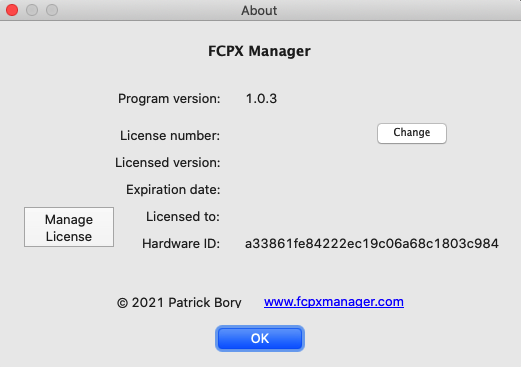
Click the "Manage License" button to open the web page that
will allow you to order.
If you already have a valid license and moved to another
computer, click the "Change" button to replace default
license by your previous computer license. You must use your
license only on one computer.
If you need to purchase a license before installing the
application, click this link, and don't
forget to copy the generated license number, you will need
to use it with the "Change" button of the about box.
